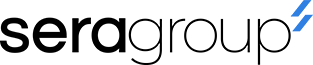How to Utilize Business Intelligence Software
Categories:
Updated:
March 15, 2021

“Business Intelligence (BI) is a term that includes the applications, infrastructure, tools, and best practices that enable access to and analysis of information. As such, it covers a wide breadth of topics, from data security to big data to data analysis” (Tableau).
With there being such a large amount of data everywhere, how can someone possibly sort through it and make better business decisions? In this blog post, we will share how small business owners can improve their business goals and make more informed decisions by using data analysis and BI tools.
The Challenge
Imagine a small business owner who has found success. After being brave and taking all the risks, there’s a market for the product line, and there’s plenty of revenue. There’s so much revenue that the entrepreneur has had to hire staff to keep the product flowing. There’s profit, too. Dreams are big and hopes are high.
Something is wrong though. The business needs to expand, but it’s tough to get from point A to B. There’s just not enough profit, especially for the amount of work that goes into every long day. If things are this way when times are good, how will the business survive when the market tightens up and competition comes to town?
It’s time to get lean and focus on the things that maximize growth. There are inefficiencies in the business, but it’s hard to know exactly where. Just last month, the owner discovered a product that was actually losing money with every sale and had been for months. Are there more? Customers are satisfied with company products, but is there more room for improvement? Will the competition expand at an even greater rate? If the business does expand, what are the most lucrative areas?
Problem Solving
This is the problem that data analysis solves. The phrase may sound scary, but don’t worry, great tools such as Tableau, IBM Cognos Analytics, and Microsoft Power BI have already been built to ease the burden. These tools compete in a subcategory of data analysis known as self-service business intelligence software, and as the name implies, you can do it yourself. If you’re familiar with Microsoft Excel or Google Sheets and the idea of organizing information into columns and rows, then you have the baseline knowledge to get started. Each of those tools has free trials and tutorials, but before you invest any time into them, it’s important to know why they’re so useful.
Let’s say a business has sales numbers for the past year. It’s all stored in Quickbooks, another accounting package, or some Excel spreadsheet, but it’s there. There’s an option to export the information to a file, but then what? It’s just a mess of data, and it’s painstaking to make a chart from it, let alone glean any useful insights
The purpose of the business intelligence (BI) software is to take that mess of data and show you what is useful about it. A data file opens in the BI software in the same way that a Word document opens in Microsoft Word. The more data files you open at once, the better, so long as they all relate to the same business. They can be different types of files as well. If you use cloud services, the tools can work with that data, too. BI software generates charts almost effortlessly, allowing businesses to find hidden gems in data (for example, you may find that sunscreen products sell twice as well in southern states). It also finds hidden errors (for example, your bulk dog food products sell at a loss when shipping more than 400 miles). If you have geographic data such as ZIP codes within your files, the software can come up with some fancy color maps (google “choropleth” for an example).
What if you don’t have any data though? Get some! Even a fresh business startup with no sales history can go out to the web and find market data. There’s free local business data on Facebook and LinkedIn, there’s free national economic data on the Bureau of Economic Analysis (BEA) site, there’s free industry-specific data (people in the mining industry might care about the US Geological Survey data), and so many more. You really don’t have to pay for data, but there are plenty of companies that will sell it to you. If you find free data on the web, but it’s too large to copy manually and there’s no option to download it, a technique known as web scraping will grab it (although you may want help from a computer programmer for that one).
Conclusion
The best data is your own business data. This is the data that no one else knows, and it can benefit you and your customers tremendously. To get this data, you need to collect it. How can you make sure you’re properly staffed if you don’t know when your rush periods are during the day or when your drive times are during the year? How can you know whether rain affects customer traffic if you don’t know when it rained? How can you know whether to order more balloons for the Homecoming game if you have a sales history, but don’t know the game dates for the past several years? Collect that data!
It’s true that data analysis does take a bit of time, but it will optimize your business by allowing leadership to see clearly what is happening, and that will pay huge dividends. Just as importantly, it allows you to find the best opportunities for growth. What if you weren’t selling any sunscreen in your southern stores? Data analysis and self-service BI tools allow you to do whatever you do, better!